KAREO BILLING Billing Dashboard
Save time with a real-time, intuitive Billing Dashboard.
 Billing Dashboard
view details
Billing Dashboard
view details view less
view less
Designed for billers like you and trusted by healthcare practices, the Kareo Billing Dashboard is an intuitive and powerful tool designed to help you save time. By providing a snapshot of daily essential tasks, key performance indicators and custom shortcuts/workflows built to your team’s requirements, the Kareo dashboard delivers valuable insights. You can access patient records, schedule appointments, track tasks, store documents, track payments, print reports and more right from the dashboard.
The main menu includes both drop-downs and icons for commonly used shortcuts so you can get to where you need to go with just a few clicks. You have the option to view key items such as payment velocity, A/R aging or income analysis chart. The to-do list is automatically generated by Kareo Billing and provides a visual tracking system as you complete each task. To help ensure that you get paid quickly, the dashboard includes key performance indicators so you can monitor metrics that impact the financial and operational health of your practice(s).
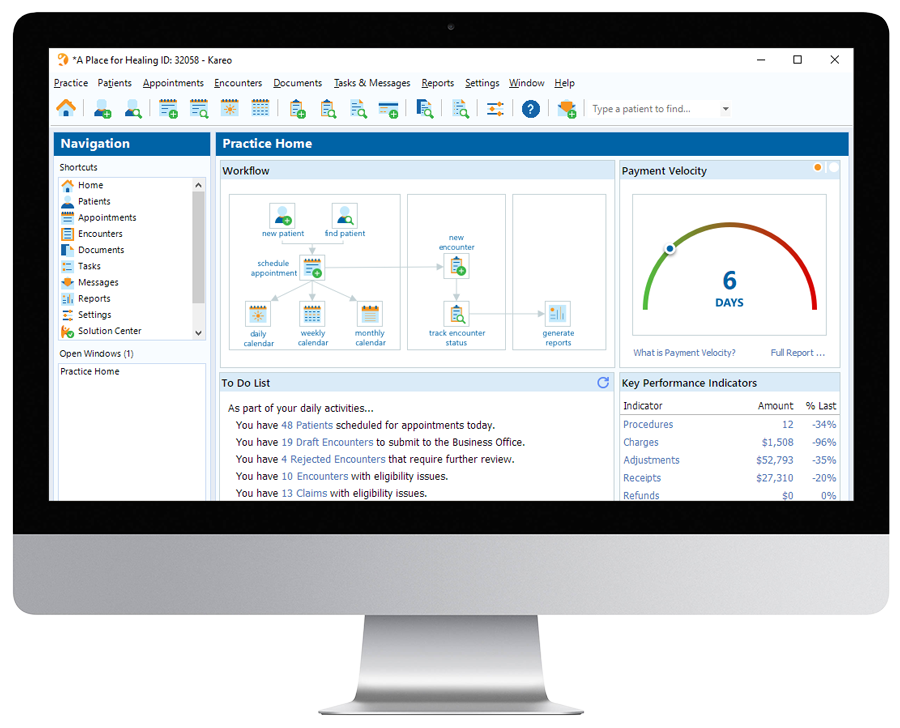
Kareo's intuitive Billing Dashboard is the key to a billing administrator's productivity.
Better Management, Faster Payments
Stay focused with a robust to-do list that highlights tasks, and provides real-time updates for better insight into your billing performance.
Productivity Tools for Clarity
With a clear picture of your practices’ performance and shortcuts to the work that you need to complete, you can work smarter. The open windows guide provides quick reference into your current workload.
Short-cuts and Real-Time Metrics
You can access shortcuts, manage your to-do list, view key performance indicators, and visualize charges from a single screen. By keeping you and your staff focused on the metrics and tasks that drive your success, you can improve your productivity and save time.
With Kareo, you can organize and plan your day-to-day activities so you can stay on track and get paid faster. Whether you manage a healthcare practice or a billing company, you’ll be able to keep focused on completing actions with more efficiency and accuracy.
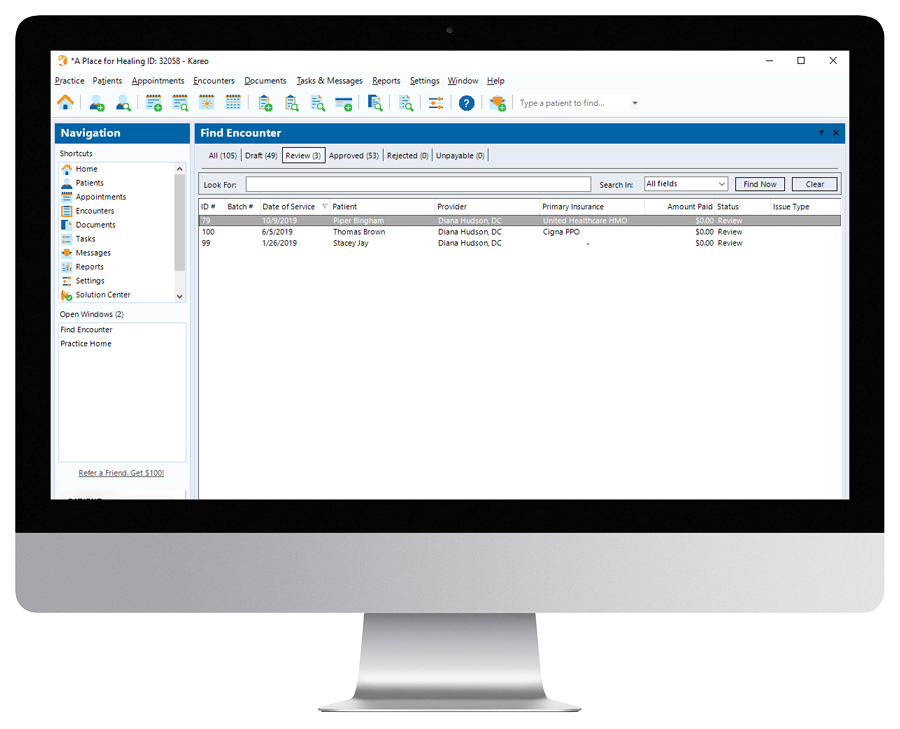
Quickly find the encounters you need to resolve right from Kareo's Billing Dashboard.
FEATURES
The Kareo Billing Dashboard offers a streamlined set of menus, navigation and home buttons that put you in control. Practices can use the dashboard to schedule patients, check insurance eligibility and post payments. Billing company users can see the duties related to their day-to-day responsibilities.
- Shortcuts
Each dashboard presents a visual guide to your company's workflow. You can access the major functions of Kareo's medical billing software directly from the workflow diagram, or through the top menu navigation. - Manage To-Do Lists
Your Kareo Dashboard presents a list of to-do items with hyperlinks directly into key functions to help you keep track of everything you need to complete. Our goal is to ensure that no task or critical piece of information falls through the cracks. - View Key Indicators
Display key performance indicators such as charges, adjustments, receipts, accounts receivable balance, days revenue outstanding and more to keep you continually updated on the operational health of your organization. - Visual Tracking Guides
See pertinent information related to your practice or company, including graphs that provide an analysis of outstanding collections or accounts receivable aging. Being able to visualize your key financial metrics keeps you focused on outstanding items that ultimately help you get paid faster.




