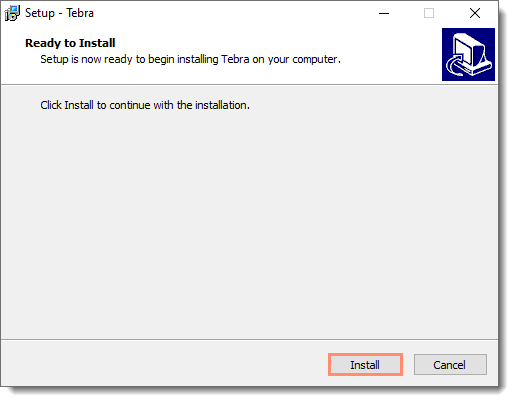Install Tebra and System Requirements
The Desktop Application (PM) is a native Windows-based application that you install onto your computer in order to access your online patient and medical billing information. The installation is easy and only takes a few minutes. Your system should meet the minimum system requirements for proper use of the application.
Note: For Macintosh computers, Tebra offers a complimentary companion solution that enables you to leverage the Billing solution. To learn more, contact Customer Care.
Download and Install Tebra
Once the install is complete, double click the Tebra desktop shortcut icon and log in. |
|
Desktop Application (PM) System Requirements
Below are the recommended and minimum system requirements for the Desktop Application (PM). For the web platform and mobile application, see Web Platform and Mobile App System Requirements.
|
Recommended Requirements |
The following are recommended system requirements for best use of the application:
|
| Minimum Requirements |
The following are minimum system requirements for proper use of the application:
|